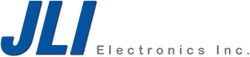Endora is like having two Serenas in one microphone. She uses a dual diaphragm capsule. This means each side of the capsule is a microphone that faces in the opposite direction.
All multi pattern microphones do this. What is special about Endora is that each side is brought out separately. This lets you create the pattern you want after recording. This can be done in any DAW or audio software.
Endora uses a 5-pin to dual 3-Pin XLR cable. Channels one and two are designated by two dots on either side of the microphone. An empty circle for channel one, and black circle for channel two. They are completely separate with one exception: The bias voltage comes from channel one.
If you are using just one side for a cardioid microphone, you must use channel one with the stroked circle, as its electronics supply the bias voltage for both sides.
For recording Endora, we want to do a couple things.
Record each track separately. Some recorders allow you to set two inputs into one stereo recorded file. You can record in stereo; you will just have to split the stereo file in post for any additional processing.
Second, you want the gains to be set equally. Most recorders allow you to set the gain by dB. Choose the workflow that works best for you. Then in post, you mix in the amount needed, in the correct amount in or out of phase.